QE QA Engineering Crash Course And Self Taught Guide
- Test Lead
- Sep 27, 2024
- 4 min read
The field of QA Engineering and Manual(Human) Quality Assurance (QA) specifically is essential for ensuring that software applications are user-friendly, reliable, and bug-free.
YOU CAN LEARN THE SKILLSET FOR FREE AND ON YOUR OWN. This is coming from someone who sells courses and partners with Bootcamps regularly. Bootcamps and courses can help expedite your process, but ARE NOT REQUIRED. Anyone who tells you that you must by their course or attend their bootcamp is completely misleading you.
This focus is for Manual QA Engineering, there will be a separate article for automation and SDET. As a self-taught learner, diving into Manual QA requires a combination of theoretical knowledge and practical experience. Here’s a comprehensive guide to help you become proficient in Manual QA, even without formal education.
1. Understanding the Role of a Manual QA Engineer
What Manual QA Engineers Do:Manual QA Engineers are responsible for manually testing software applications to find bugs and ensure functionality, usability, and quality before release. Their role is crucial in delivering reliable software to end-users.
Key Purpose:
Identify defects in software and ensure it meets the business requirements.
Provide feedback to developers and product teams to fix issues before the product reaches customers.
Key Skills to Develop:
Attention to Detail: Ability to spot inconsistencies and potential problems in software.
Analytical Thinking: Breaking down complex scenarios and thinking like an end-user.
Communication: Writing clear bug reports and test cases, and collaborating with developers.
Curiosity: Always asking “what if” to ensure comprehensive testing coverage.
2. Learn the Basics: SDLC and Types of Testing
Software Development Life Cycle (SDLC):
Understanding the SDLC helps Manual QA engineers align their testing efforts with the overall software development process.
Phases: Requirements gathering, design, development, testing, deployment, and maintenance.
Why SDLC Matters: It ensures you’re testing at the right time and with the right focus in each phase.
Types of Testing:
Functional Testing: Ensuring each feature works as intended.
Usability Testing: Testing the user-friendliness of the software.
Regression Testing: Ensuring new changes don’t break existing functionality.
Exploratory Testing: Manually exploring the software without predefined test cases.
3. Test Documentation: Plans, Cases, and Bug Reports
Documentation helps structure the testing process and communicate findings effectively.
Test Plan: High-level document outlining testing strategy, objectives, and scope.
Test Case: Detailed steps to validate specific functionalities.
Bug Report: Describes a defect with steps to reproduce, expected vs. actual results, and severity.
Tools for Test Documentation:
Jira: A project management tool widely used for tracking issues and bugs.
TestRail: A tool for managing test cases and tracking testing progress.
Bugzilla: An open-source tool used for bug tracking.
4. Software Testing Methodologies: Agile, Waterfall, Scrum
Understanding different development methodologies will help you adapt to various work environments.
Waterfall: A linear, sequential model where testing happens after development.
Agile: An iterative approach where testing is integrated into each development cycle (sprints).
Scrum: A framework within Agile, focused on delivering smaller chunks of work in short timeframes (sprints), with daily stand-ups, sprint planning, and retrospectives.
5. SQL and Databases
Purpose of Database Testing:Software often interacts with databases, so QA engineers must verify that data is stored, retrieved, and managed correctly.
Key Concepts:
Tables: Organized collections of data (rows and columns).
Queries: SQL (Structured Query Language) commands used to interact with databases (e.g., SELECT, INSERT, UPDATE, DELETE).
Tools for Database Testing:
MySQL Workbench: A tool to run SQL queries and manage databases.
DBeaver: An open-source database management tool for multiple database systems.
6. API Testing
What is an API:An API (Application Programming Interface) allows different software systems to communicate with each other. Testing APIs ensures that they function correctly and return the expected data.
How to Test APIs:
Key HTTP Methods: GET (retrieve data), POST (submit data), PUT (update data), DELETE (remove data).
API Responses: Verifying data in response, checking HTTP status codes (200 OK, 404 Not Found, etc.).
Tool for API Testing:
Postman: A popular tool for sending API requests and verifying responses manually.
7. Certifications (Optional)
Certifications can help boost your resume, but they are not necessary for learning or getting started in QA.
Popular Certifications:
ISTQB Certified Tester: A foundational certification that covers basic testing principles.
Certified Software Tester (CSTE): Validates professional-level QA skills.
Tip: Focus on building hands-on experience before considering certifications.
8. Practicing and Building a Portfolio
Practical experience is key to demonstrating your skills to employers.
How to Practice:
Test personal or open-source projects.
Write test cases, run manual tests, and report bugs.
Building a Portfolio:
Include sample test cases, bug reports, and test plans in your portfolio.
Document your testing process for personal projects or demo websites.
9. Join QA Communities
Becoming part of QA communities will help you stay updated on industry trends and best practices.
Popular QA Communities:
Ministry of Testing: Offers forums, events, and resources for QA professionals.
Test Automation University: Free courses on testing practices.
Stack Overflow: Engage with developers and QA professionals to learn from real-world problems.
10. Creating a Resume and Applying for Jobs
When creating your resume, highlight your skills, hands-on projects, and any certifications. Emphasize practical testing experience, even if it’s self-taught.
Applying for Jobs:
Tailor your resume for each role.
Mention relevant tools (Postman, Jira, TestRail) and methodologies (Agile, Scrum).
Look for entry-level QA roles or internships to gain initial experience.
11. Getting Initial Experience: Internships and Volunteering
Gaining real-world experience is critical for landing your first job in QA.
Ways to Get Experience:
Internships: Look for QA internships to learn hands-on.
Volunteering: Offer your services to non-profits or open-source projects to build your portfolio.
Crowdsourced Testing: Join platforms like uTest or Testlio to participate in paid testing projects.
12. Continuing to Build Your Resume and Portfolio
As you grow, continue adding to your portfolio with new projects and skills.
Other Ways to Build Experience:
Take on freelance QA work.
Contribute to open-source projects.
Keep learning new tools and methodologies like automation or performance testing.
By following this guide and committing to self-learning, you’ll develop the skills and knowledge necessary to succeed in Manual QA engineering — all without spending a dime on formal education! Keep practicing, stay engaged with the QA community, and build a solid portfolio to showcase your capabilities.
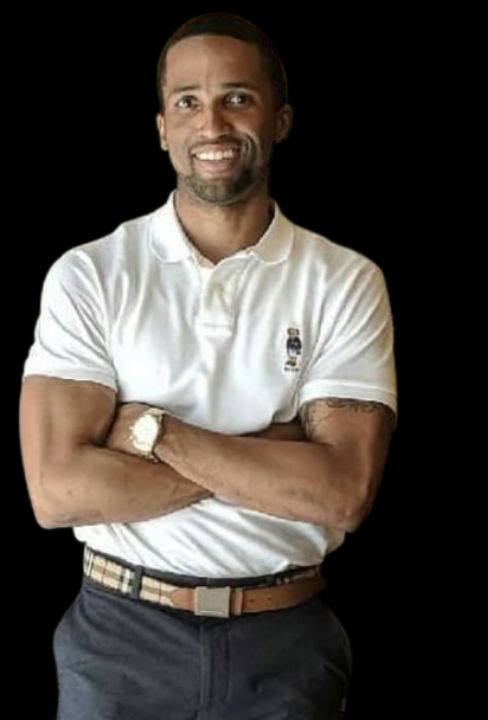




Comments