What Is Postman? Should You Be Using It?
- Test Lead
- Sep 21, 2023
- 2 min read

Postman is used by 500,000+ companies including 98% of fortune 500 companies. But, what is Postman and why is it so popular? This article will cover:
What is Postman
What type of requests Postman can handle
What are the Postman response codes
Other Cool Features of Postman
Should you be using Postman
What Is Postman?
Postman is a tool used for testing API calls. It is a Google Chrome application that interacts with HTTP APIs. It has a nice GUI, or interface, for creating requests and reading responses. These requests and also be saved as collections and shared with other team members. This allows for more efficient and less tedious work from developers and QA engineers. Anyone can download a free version of Postman and start using it today.

Photo by Caspar Camille Rubin on Unsplash
What type of requests Postman can handle?
The Postman application can handle, Get, Post, Put, Patch, and Delete requests for APIs.
GET requests to retrieve data from an API.
POST requests send new data to an API.
PUT and PATCH requests update data that already exists.
DELETE requests remove data that already exists.

Photo by Ashwini Chaudhary on Unsplash
What are the Postman Response Codes?
After making an API request through Postman, you will get a response body and response code that reflects the request that you made. The response codes include 200,201,204,400,401,403,404,405,500, and 503.
200: Successful request.
201: Successful request and data was created.
204: Empty response.
400: Bad Request.
401: Unauthorized Access.
403: Forbidden or Access Denied.
404: Data Not Found.
405: Method not allowed or if the requested method is not supported.
500: Internal Server Error.
503: Service Unavailable.

Other Cool Features of Postman
Postman has a few other key features to help its users. They include request curls, collections, API tests, and runners to name a few.
A curl is a command-line tool for transferring data via URLs. You can copy the curls from your request in Postman and share them with other team members to test the same API.
A collection is a set of API calls that can be grouped together in Postman. This group of API calls can also be shared with your team members.
You can also set up tests to validate the response code and content that are returned from the API call.
A runner allows you to automate your testing process. You can run a group of API call tests with the click of a button and then see the results.

Photo by Anthony Tori on Unsplash
Should You Be Using Postman
If you have any type of testing involved in your job whether you are a QA, SDET, or Developer, you would benefit from the use of Postman. Postman’s GUI lets anyone, even people who can’t write code, quickly test API calls. The most basic version is also free so you do not have to invest heavily financially to start using this tool. Even if you do not use all of the functionality that the Postman tool has to offer, you can still benefit from its ease of use and learning curve.
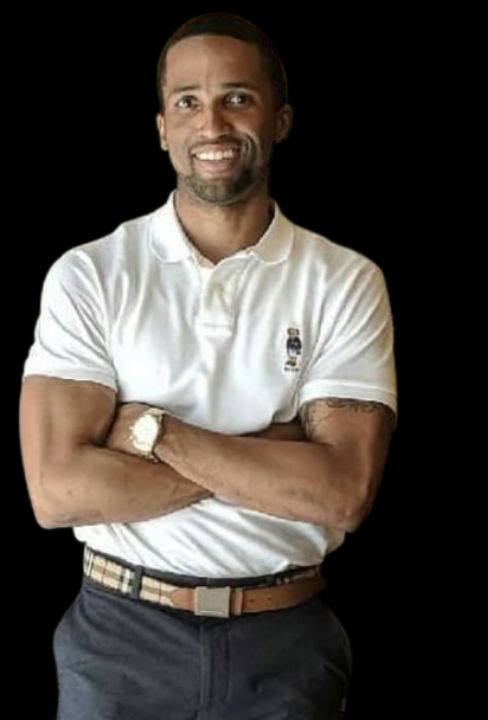



Comments